In this fast-paced digital era, having the right tools at your disposal is essential to streamline your work and boost productivity. One such tool that has been gaining traction among tech enthusiasts and professionals is Mexa Tool V1.0.0. In this article, we will explore the key features of Mexa Tool, delve into the exciting new additions in version 1.0.0, and provide a comprehensive guide on how to make the most of this powerful utility.
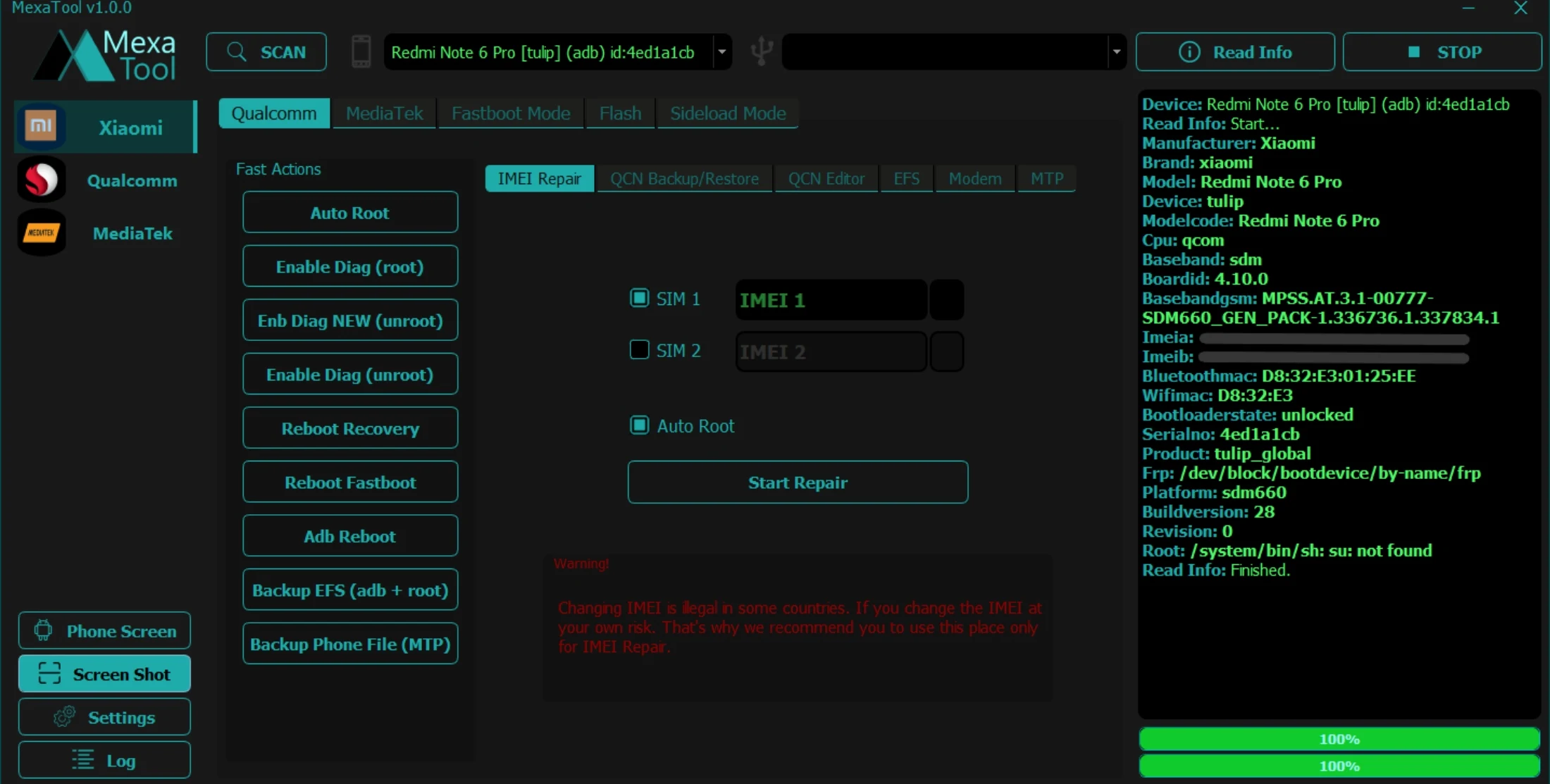
More Tools
Features of Mexa Tool
Xiaomi Features
- Repair IMEI [Auto]
- Auto Root
- Enable Diag [root]
- Enable Diag [unroot]
- Enable Diag NEW [unroot]
- Backup EFS [TWRP]
- Restore EFS [TWRP]
- Wipe EFS [TWRP]
- Backup EFS [Adb+Root]
- Backup Phone Files [MTP]
- Backup QCN
- Restore QCN
- QCN editor
- Flash TWRP
- Modem Flash
- Flash Firmware
- Temporary Bootloader Unlock [Sideload]
- Backup EFS [Sideload]
- Restore EFS [Sideload]
- Wipe EFS [Sideload]
- Phone Screen [Live]
- Set Active Slot
- Unlock Critical
- Read Information
- Remove FRP
- Backup Nvram & Nvdata
- Restore Nvram & Nvdata
- Wipe Nvram & Nvdata
- Switch to Meta Mode
- Repair IMEI [Flash mode]
- Repair IMEI [Meta mode]
- Unlock Bootloader
- Relock Bootloader
- Factory Reset
- Fix null baseband
- Auth Bypass
- Bypass MI Account
- Backup Phone Files [MTP]
- Flash TWRP
- Reset FRP
MediaTek Features
- Read Information
- Remove FRP
- Backup Nvram & Nvdata
- Restore Nvram & Nvdata
- Wipe Nvram & Nvdata
- Switch to Meta Mode
- Repair IMEI [Meta mode]
- Unlock Bootloader
- Relock Bootloader
- Factory Reset
- Fix null baseband
- Auth Bypass
- Bypass MI Account
- Backup Phone Files [MTP]
- Flash TWRP
- Reset FRP
Qualcomm Features
- Repair IMEI [Auto]
- Auto Root
- Enable Diag [root]
- Enable Diag [unroot]
- Enable Diag NEW [unroot]
- Backup EFS [TWRP]
- Restore EFS [TWRP]
- Wipe EFS [TWRP]
- Backup EFS [Adb+Root]
- Backup Phone Files [MTP]
- Backup QCN
- Restore QCN
- QCN editor
- Modem Flash
- Flash Firmware
- Fastboot Flash
What's New in Mexa Tool V1.0.0
Version 1.0.0 of Mexa Tool brings exciting new features and enhancements to elevate your digital experience:
Cloud Integration
Mexa Tool now offers seamless integration with popular cloud storage services like Dropbox, Google Drive, and OneDrive. You can easily access and manage your cloud files directly within Mexa Tool, simplifying your workflow and enhancing collaboration.
Improved Performance
Performance optimization is a key focus in Mexa Tool V1.0.0. The tool runs faster and more efficiently, ensuring that your tasks are completed swiftly without any unnecessary delays.
Customizable Themes
Personalize your Mexa Tool experience with customizable themes. Choose from a variety of color schemes and layouts to make Mexa Tool truly your own.
Enhanced Collaboration Tools
Collaborate seamlessly with colleagues and clients using Mexa Tool's enhanced collaboration features. Share files, annotate documents, and provide feedback in real-time, making teamwork more efficient and productive.
How To Use Mexa Tool
Now that you're familiar with Mexa Tool's features and the latest updates, let's dive into how to use this powerful utility effectively:
Installation
Begin by downloading Mexa Tool V1.0.0 from the official website. Follow the installation instructions for your specific operating system.
User Registration
Upon launching Mexa Tool, you may be prompted to register an account. This step is essential for accessing cloud integration and receiving updates. Registration is quick and straightforward.
Navigating the Interface
Take some time to explore the user interface. Familiarize yourself with the menu options, toolbar, and file management panel. Mexa Tool's layout is designed for easy navigation.
Basic File Operations
- File Conversion: To convert files, click on the "Convert" option, select your source and target formats, and click "Convert."
- File Encryption: For encryption, select the files or folders you want to protect, choose the encryption algorithm and passphrase, and click "Encrypt."
Advanced Features
Explore Mexa Tool's advanced features, such as batch processing, cloud integration, and collaboration tools. These functionalities can significantly enhance your workflow and productivity.
Stay Updated
Regularly check for updates within Mexa Tool to ensure you have the latest version with all the new features and improvements.
Conclusion
Mexa Tool V1.0.0 is a versatile and user-friendly utility that empowers you to manage your digital tasks efficiently and securely. With its cross-platform support, advanced features, and real-time updates, it's a must-have tool for professionals and tech enthusiasts alike. Start using Mexa Tool today and unlock a world of possibilities in your digital journey.
