In the ever-evolving world of Android, staying ahead of the curve is paramount. This year, Android enthusiasts and professionals alike have something exciting to look forward to - Android Utility Tool Version 116. With a plethora of new features and enhancements, this update is set to revolutionize the way we interact with our Android devices. In this article, we'll delve into the changelog highlights of Android Utility Tool Version 116 - the No Smart Card Edition, scheduled for release in 2023.
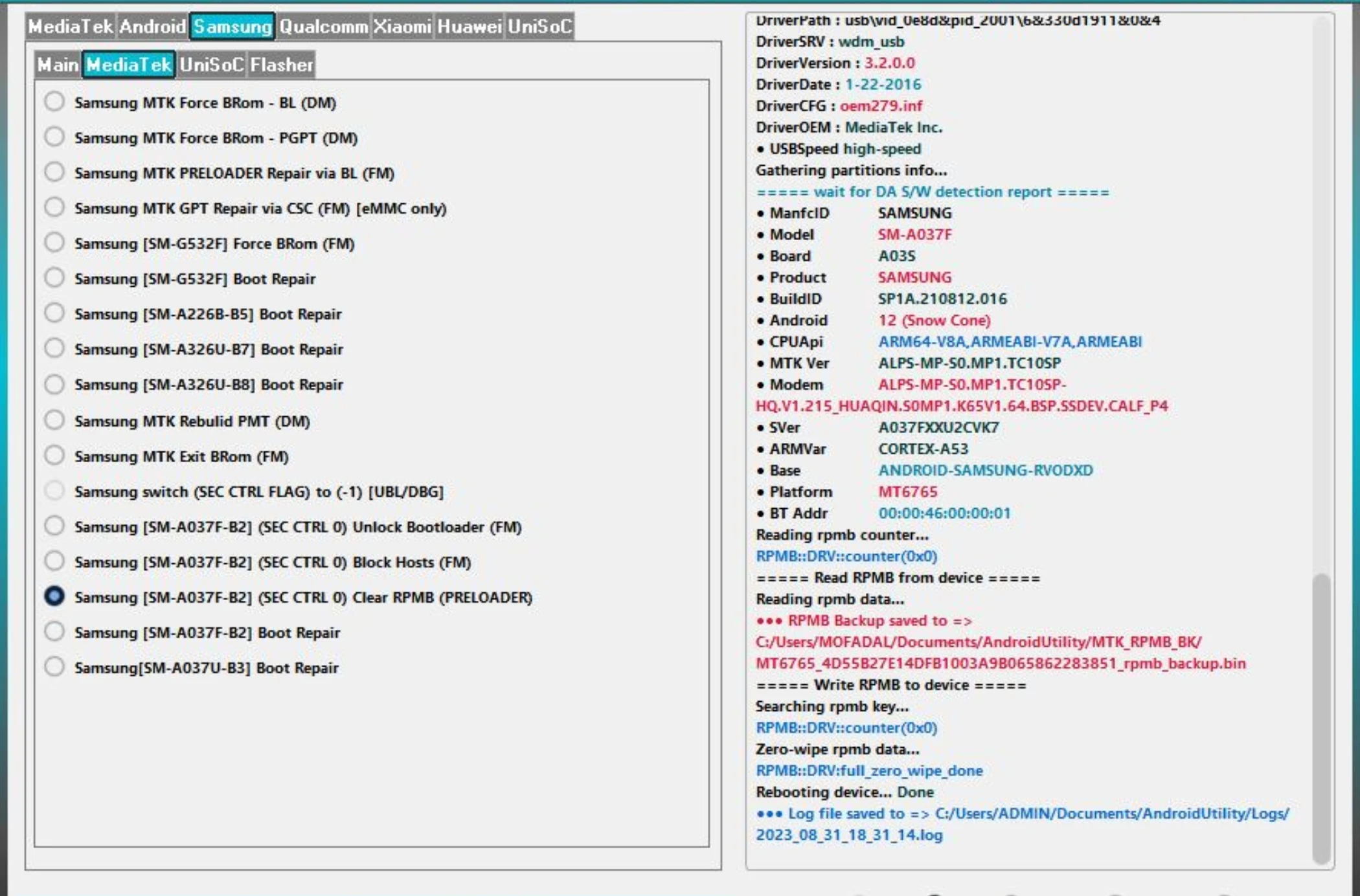
More Tools
Changelog Highlights
Introducing the No Smart Card Edition
The headline feature of Android Utility Tool Version 116 is the "No Smart Card Edition." This edition is tailored for users who want a seamless experience without the need for a smart card. With this update, you can perform various tasks and operations without the hassle of managing a smart card, making it more accessible and user-friendly than ever before.
Enhanced User Interface (UI)
One of the first things you'll notice when you launch Android Utility Tool Version 116 is the improved user interface. The UI has undergone a significant facelift, featuring a more intuitive layout, vibrant icons, and smoother animations. Navigating through the tool is now a breeze, even for users who are new to Android tinkering.
Faster Bootloader Unlocking
Unlocking the bootloader on your Android device is a common procedure for enthusiasts and developers. With this update, the process has been optimized for speed. You'll experience significantly faster bootloader unlocking, reducing the waiting time and enabling you to dive into customizations and ROM installations more quickly.
One-Click Rooting
For those looking to root their Android devices, Version 116 introduces a one-click rooting feature. This simplified process ensures that even users with limited technical expertise can root their devices safely and with ease. Android Utility Tool will guide you through each step, making sure you understand the implications of rooting your device.
Enhanced Backup and Restore
Android Utility Tool has always been a valuable tool for backup and restore operations, and this update takes it a step further. You can now perform more comprehensive backups of your device, including app data, system settings, and even call logs. Additionally, the restore process has been refined to ensure a seamless transition when you switch or upgrade your Android device.
Improved Performance Monitoring
Monitoring your device's performance is crucial to maintaining its optimal functionality. Version 116 introduces enhanced performance monitoring tools that provide real-time insights into your device's CPU, RAM, and battery usage. This data empowers you to identify resource-hungry apps and optimize your device's performance for a smoother user experience.
Expanded Device Compatibility
Android Utility Tool Version 116 is designed to support a wider range of Android devices. Whether you have a flagship smartphone, a budget device, or even a tablet, you can count on Android Utility Tool to cater to your needs. This inclusivity ensures that Android enthusiasts of all backgrounds can benefit from the tool's features.
Simplified Firmware Updates
Keeping your device's firmware up to date is crucial for security and functionality. With this update, the process of checking for and installing firmware updates is more straightforward than ever. Android Utility Tool will automatically scan for available updates and guide you through the installation process, ensuring you have the latest software enhancements and security patches.
Custom Recovery Installation
Custom recoveries are essential for advanced Android users who want to flash custom ROMs, create backups, and perform other advanced tasks. Version 116 streamlines the installation of custom recoveries, making it accessible to a broader audience. You can now install popular custom recoveries with just a few clicks.
Comprehensive Documentation
To ensure that users have all the information they need at their fingertips, Android Utility Tool Version 116 comes with comprehensive documentation. Whether you're a seasoned Android enthusiast or a newcomer, you can rely on the tool's built-in documentation to guide you through various processes and troubleshoot common issues.
Conclusion
Android Utility Tool Version 116 - the No Smart Card Edition, is poised to be a game-changer in the Android ecosystem. With its user-friendly interface, enhanced features, and broader device compatibility, it empowers Android enthusiasts and professionals to make the most of their devices. Whether you're unlocking bootloaders, rooting, performing backups, or monitoring performance, this update simplifies the process and elevates your Android experience. Stay tuned for its release in 2023 and get ready to explore a new era of Android utility tools.
