In the dynamic realm of technology, MediaTek MTK-based smartphones have gained significant popularity due to their affordability and performance. These devices often require intricate operations such as unlocking, flashing, repairing, and other maintenance tasks. However, to maintain control and prevent illicit usage, manufacturers have implemented USB protection features. Enter the LibUSB Win32 Driver, a powerful and indispensable solution to this challenge. In this article, we will delve into the world of the LibUSB Win32 Driver, its significance, and how it empowers users to interact seamlessly with MediaTek MTK smartphones on Windows computers.
Understanding MediaTek MTK-Based Smartphones
Before we dive into the LibUSB Win32 Driver, it is crucial to comprehend the significance of MediaTek MTK-based smartphones. These devices are renowned for their affordability and performance, making them a popular choice among users worldwide. MediaTek chipsets power a wide range of smartphones, from budget-friendly models to mid-range powerhouses. However, to harness the full potential of these smartphones, users often need to perform a variety of tasks, including flashing custom firmware, unlocking bootloader, and repairing software issues.
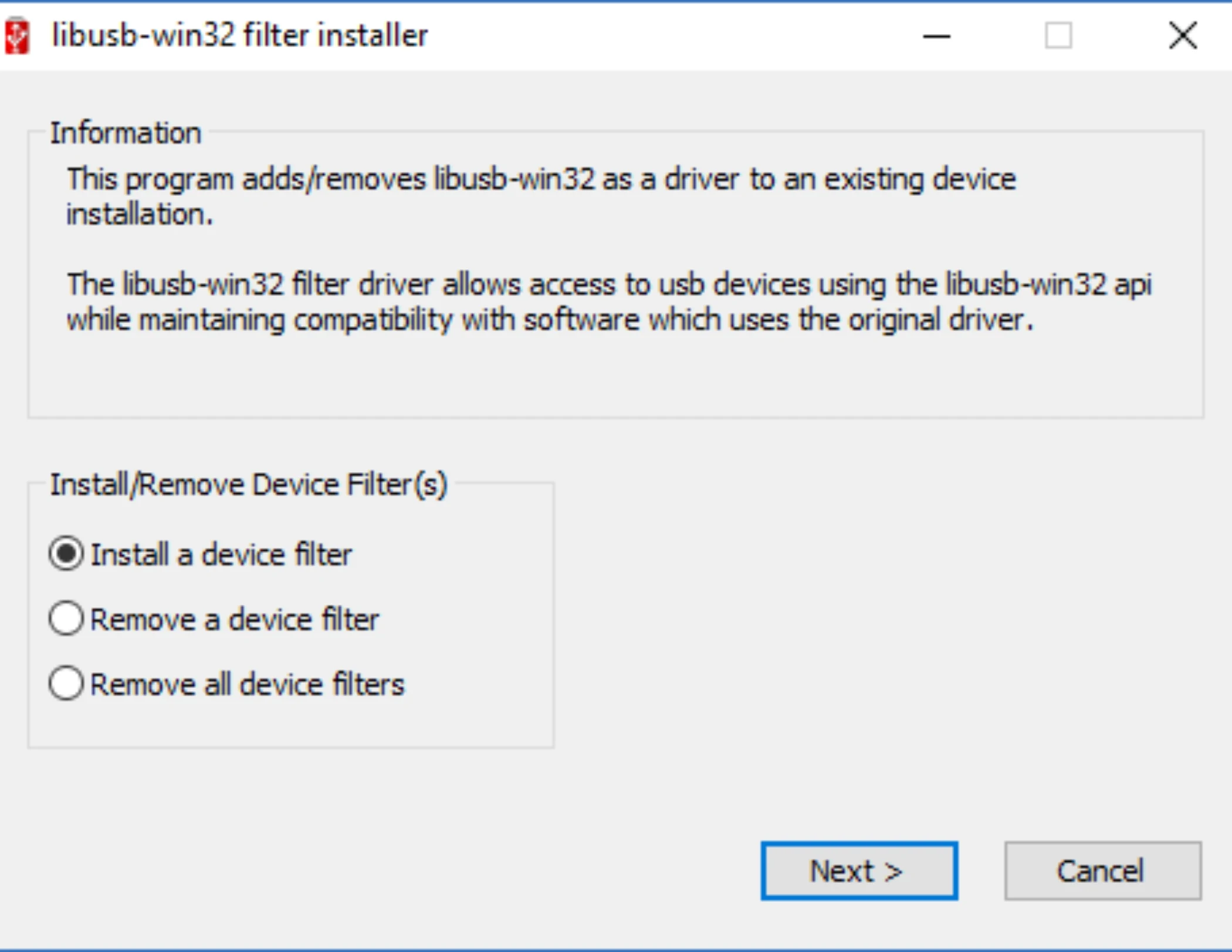
More Tools
The Challenge: USB Protection Features
To curb unauthorized access and maintain control over their devices, smartphone manufacturers have implemented USB protection features. These security measures can pose a significant hurdle for users attempting to carry out various operations on their MediaTek MTK smartphones, especially when using third-party tools. This is where the LibUSB Win32 Driver comes to the rescue.
Unveiling the LibUSB Win32 Driver
The LibUSB Win32 Driver is a crucial software component that bridges the gap between MediaTek MTK smartphones and Windows computers. It acts as a communication channel, enabling Windows-based tools like SP Flash Tool, Miracle Box, UMT (Ultimate Multi Tool), and MRT Box Dongle to recognize and interact with MediaTek-powered devices effectively.
Key Features and Benefits
- Device Recognition: One of the primary functions of the LibUSB Win32 Driver is to facilitate the recognition of MediaTek MTK smartphones by the Windows operating system. This recognition is vital for the successful execution of various tasks.
- Flashing Custom Firmware: The driver enables users to flash custom firmware onto their MediaTek MTK devices. This is particularly useful for users who wish to personalize their smartphones or resolve software issues.
- Unlocking Bootloader: Many advanced users prefer to unlock the bootloader of their devices to gain more control and flexibility. The LibUSB Win32 Driver plays a crucial role in this process.
- Repairing Software Issues: When smartphones encounter software glitches or become unresponsive, the driver allows users to perform repairs effectively, restoring the device to a functional state.
- Compatibility: The LibUSB Win32 Driver is designed to be compatible with a wide range of Windows versions, ensuring that users can access its benefits regardless of their operating system.
How to Use the LibUSB Win32 Driver
Using the LibUSB Win32 Driver is relatively straightforward, thanks to its user-friendly design. Here's a simplified guide on how to get started:
- Download the Driver: Begin by downloading the LibUSB Win32 Driver from a reputable source. Ensure that you download the latest version to benefit from any improvements or bug fixes.
- Install the Driver: Run the installer and follow the on-screen instructions to install the driver on your Windows computer.
- Connect Your MediaTek MTK Smartphone: Using a compatible USB cable, connect your smartphone to your computer.
- Launch the Desired Tool: Depending on the task you wish to perform, launch the appropriate tool (e.g., SP Flash Tool, Miracle Box, UMT, or MRT Box Dongle).
- Begin the Task: Follow the instructions provided by the tool to carry out your desired task on your MediaTek MTK smartphone.
Conclusion
In the ever-evolving world of technology, MediaTek MTK-based smartphones have become a common choice for users seeking a blend of performance and affordability. However, to unlock their full potential, users often need to perform complex tasks like flashing custom firmware or unlocking bootloaders. The LibUSB Win32 Driver stands as an indispensable ally, simplifying these tasks by bridging the gap between these smartphones and Windows computers. Its ability to recognize, interact with, and control MediaTek MTK devices empowers users, making it an essential tool for anyone looking to maximize the potential of their MediaTek-powered smartphone.
