In the world of technology, the release of new operating systems and hardware often comes with a mixture of excitement and challenges. For users of Apple's latest M1 and M2 MacBook models running Monterey Ventura and Sonoma, the management of Mobile Device Management (MDM) can be particularly intricate. MDM provides essential security and management features, but at times, users may seek more flexibility. In this article, we will explore a new method to bypass MDM on these cutting-edge MacBooks, along with the requirements and instructions for achieving this task.
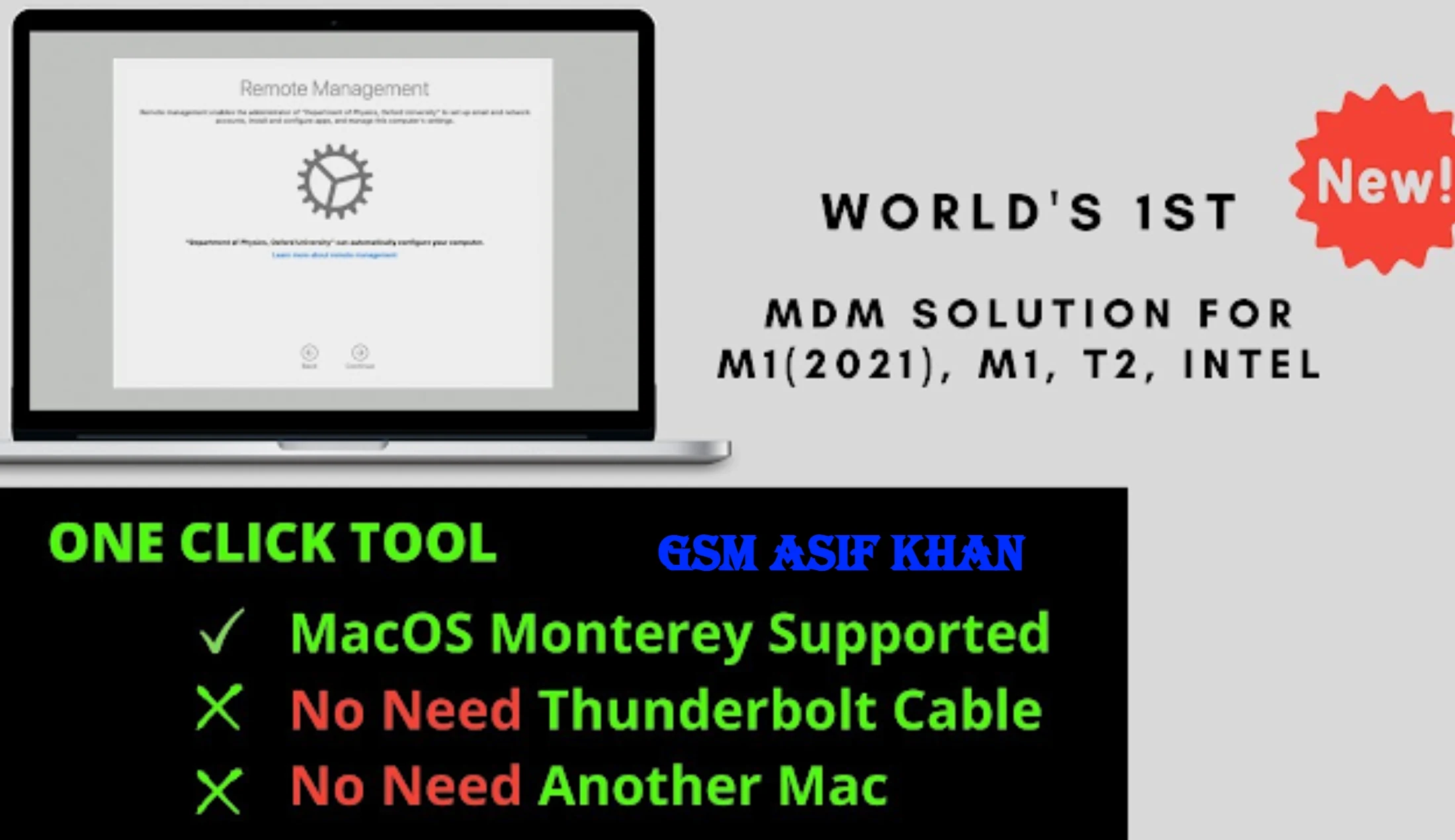
More Tools
Requirements
Before embarking on the journey to bypass MDM on your M1 or M2 MacBook running Monterey Ventura or Sonoma, it is crucial to ensure that you have the necessary prerequisites in place. Here's what you'll need
- MacBook M1 or M2: This method is specifically designed for the latest MacBook models equipped with Apple's custom M1 or M2 chips. Ensure your device is running Monterey Ventura or Sonoma.
- Internet Connection: A stable and reliable internet connection is essential for downloading necessary tools and updates during the bypass process.
- Patience: Bypassing MDM can be a time-consuming process, so make sure you have ample time set aside for this task.
- Administrator Access: You must have administrator access to the MacBook to execute certain commands and changes.
Instructions
Now that you've gathered the necessary requirements, let's dive into the step-by-step instructions for bypassing MDM on your MacBook:
- Backup Your Data: Before proceeding, it's advisable to back up all your essential data to prevent any potential data loss during the bypass process. Use Time Machine or any other preferred backup method.
- Download Bypass Tool: Look for a reliable MDM bypass tool designed for M1 and M2 MacBooks running Monterey Ventura or Sonoma. You can typically find these tools on dedicated online forums and websites that cater to tech enthusiasts.
- Disable Wi-Fi: Turn off your MacBook's Wi-Fi connection to ensure that it won't automatically connect to the internet during the bypass process. This step helps maintain control over the process.
- Run the Bypass Tool: Launch the bypass tool you downloaded in step 2. Follow the on-screen instructions carefully, as different tools may have slightly varying processes. The tool will attempt to disable or bypass the MDM restrictions on your MacBook.
- Reboot Your MacBook: After running the tool and successfully bypassing MDM, restart your MacBook. Upon reboot, you should notice a significant reduction in MDM-related restrictions and prompts.
- Reconnect to Wi-Fi: Once your MacBook has rebooted, re-enable your Wi-Fi connection. Make sure your internet is working correctly.
To finish bypassing MDM
- Verify MDM Bypass: Check to ensure that the MDM restrictions have been effectively bypassed. You can do this by navigating to the System Preferences > Profiles section. If you no longer see the MDM profile, you have successfully bypassed it.
- Restore Data: If you backed up your data in step 1, you can now restore it to your MacBook. Use the same backup method you employed earlier.
- Update Your Operating System: It's crucial to keep your MacBook's operating system up to date. Check for any available updates and install them as needed. This will help maintain the security and stability of your device.
- Caution: Keep in mind that bypassing MDM may violate the terms of use or agreements with your organization or institution. It's essential to use this information responsibly and be aware of potential consequences.
Conclusion
Bypassing MDM on M1 and M2 MacBooks running Monterey Ventura or Sonoma is possible with the right tools and steps. However, it's important to approach this process carefully and responsibly, as it may have implications depending on your usage context. Always consider the legality and ethical aspects of bypassing MDM on your device.
