MTK AUTH Bypass Tool V18 is a Windows program for free which allows users to remove DAA and SLA Authorization (Secure Boot Protection) on all MediaTek MTK powered phone quite quickly.
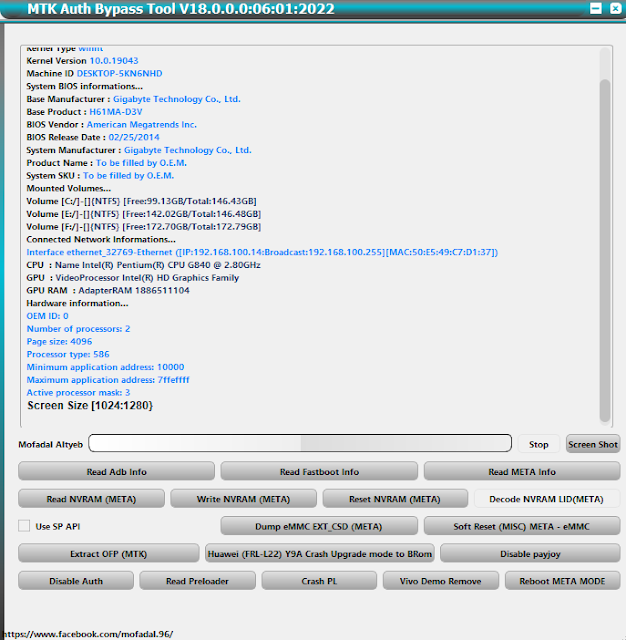
If you're looking to flash firmware or remove the patterner password of your Android phone, then you must use this tool to deactivate the secure Boot and then detect the phone's SP or another Unlock tool. Therefore, download MTK Secure Boot Disable Tool Version 18 along with a step-by-step installation guide for using this tool from your computer at no cost.
Nowadays, every Android smartphone has USB protection that prevents the use of third-party flashers and other devices to flash the device. It is not possible use your smartphone to unlock or flash your handset using an legal tool or authorization. Therefore, in this situation you'll need using the MTK MediaTek Secure Boot Disable tool will assist you in removing the authentication security on your phone.
MTKSecBootDisable allows you to identify the presence of any Oppo, Vivo, Techno, Xiaomi Redmi, Infinix, MTK based smartphones into the SP flash tool, Miracle Box, UMT, MRT, MCT, the CM2 Dongle that can be used for flashing or unlocking the phone. It is an auto-installer and supports Windows 10 Windows 8, Windows 8.1, Windows 7, Windows XP (32 & 64bit) architecture.
MTK AUTH Bypass Tool V16 is a windows-based program that is free that allows you to disable DAA & SLA AUTH (Secure Boot) on all MediaTek MTK powered phone quite quickly.
If you wish to flash firmware, or erase the password, pattern or pattern on your Android phone, then you need to apply the boot protection
- Download Link: Click Here
- Password: Password Free
- Size: 19MB
- File Name: MTKAuthBypassToolV18 Www.TechgsmSolutions.Com
