AlsaBahi Multi-Tool 5.5 is a small tool that is designed for Windows computers. It allows users to remove the activation lock, iCloud Bypass, FMI OFF untethered, Tethered Removing ICloud Lock, MDM Bypass. In the latest version, developers have included an Android MTK, Qualcomm, ADB and Fastboot option that helps users with the ability to remove or unlock all lock locks on MediaTek or Qualcomm phones. Additionally, new features are available with this latest version. For more details go to the tab for features.
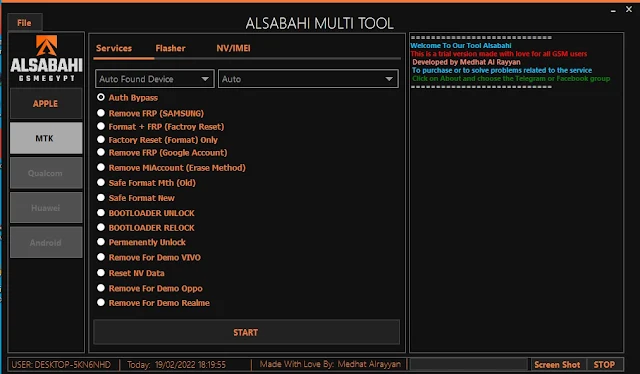
NOTE: -
Certain Windows users have experienced tools not responding while they was using the tool which is the same problem I have. Then I tried with my other Windows PC and it's working. If you are able to fix the issue first, you should download .NET Framework 4.5.2 and try the tool. If the issue is the same, then you should install the windows.
Features
- Apple
- MTK
- Qualcomm
- Huawei
- Android
- About
Very simple to use and functional program that has a simple interface. require a USB connection.
What's new?
- Fixed Apple Erase Stuck And Not Erased.
- Resolved Gsm without signal lock following restart.
- Add a new server For Gsm . Now working stable.
- Add Free Checker To Find My iPhone On/ off within passcode.
- Add Thnx Tap for the Best team Ever Team Professional Team Developers.
- Resolved Some Bug on Mtk
- Thank You For Using Our Tools
- Thank you for the kind words, Mr. Hesham Alsabahi For Every thing
============== What's new in 5.5 ==============
ALSABAHI Multi TOOL Version 5.5.
- Fixed a few bugs on the Tool Ui.
- Add Free bypass without Signals You will require a Sim Pin.
- Change Server Due to Many Ddose Attak.
- Create Tool for Qualcomm or Huawei And Xiaomi.
- Prepare Tool for New Screen Locks are removed exploit.
- Create Tool for ADB/Fastboot Operation.
"Wait for Us to Come". Updates will make Boom.
- Add MTK FLASHER as well as Imei Tools.
- Add Thnx Tap To The Best team Ever Team Professional Team Developers.
"Mr. Hesham Alsabahi For Every Things
ALSABAHI Multi TOOL Version 5.5.
- Corrected Apple erasers that were stuck, but not erasers.
- Resolved Gsm crash, no Signal after restart.
- Create a new server for Gsm that is stable as of now.
- Add a checker for free to locate my active iPhone
- Disabled within the access code.
- Add Thnx Tap for The Best Teams Ever Developers Team Pro.
- Fixed a few bugs in Mtk
- Thank you for using our tools.
What is the best way to use it?
- In the beginning, you must download the program by clicking the link below.
- Then, you must extract the setup file on your the desktop
- Then, start the extract folder, then open the setup file by the double-click.
- Go you will go back to the desktop to locate the shortcut called asabahi, and then run the " Alsabahi Multi-Tool "
- After that, you must open the tool and connect the device and then test the tool.
- Done !! Have fun with the tool for everyone
